Whether this is your first CRM search (or your fifth), we feel for you— its overwhelming comparing and demo-ing dozens of different CRMs that might be right for your firm.
CRM is not a magic wand that solves all of your problems simply by “turning it on.” In fact, without a well-thought-out plan, you may be setting yourself up for even more frustration.
In this post, I’ll share the top questions to consider before going any further.
5 Questions (And Answers) You Should Be Asking Your CRM.
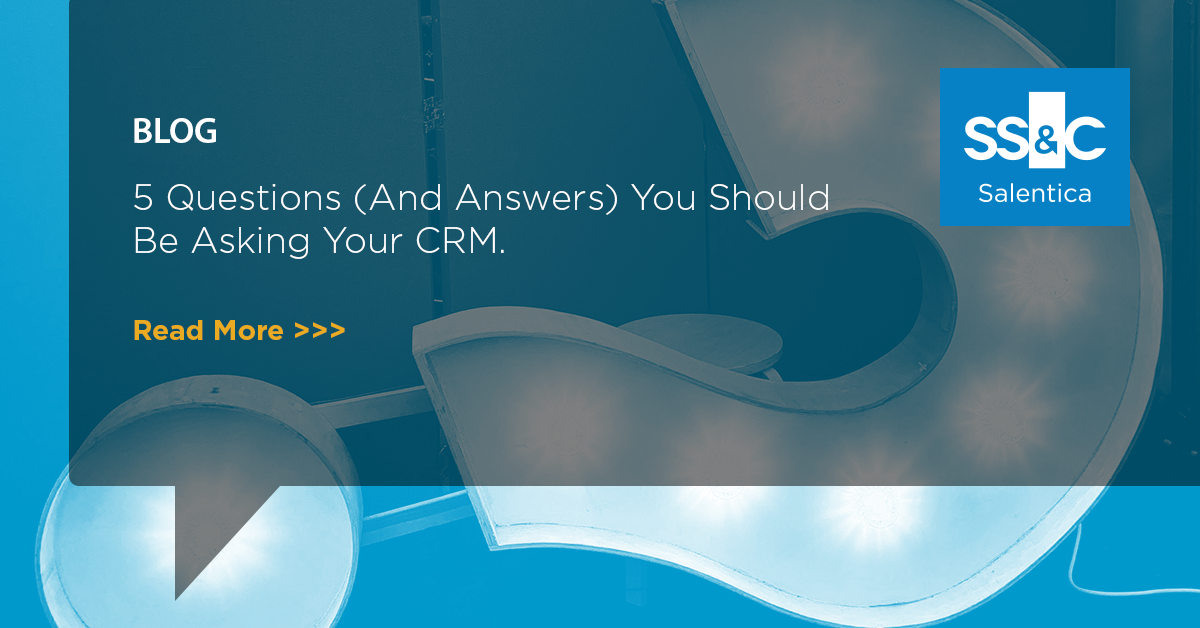
#1
What do users really need?
Admins often get bogged down by along laundry list of “must-have” CRM features recommended for financial service firms. Sending them on a hunt for an affordable CRM with tons and tons of expensive automation features. Ending up feeling defeated and back where they began -- feeling like there are no “good” CRMs in their price range.
Making the key mistake of prioritizing the features management wants, rather than understanding the features the end-user really needs.
The Answer
Instead, start with this basic list of CRM features, then get input from a few of your end-users. Pick users that you think will span the gamut of CRM usage -- one that will be a power user, and another one that is stuck in their ways and a bit old school or manual. Ask them what they need in a piece of software to make it useful and work for them.
Core CRM Functionality
- Contact, Opportunity, and Relationship management
- Activity Tracking
- Alerts and Reminders
- Team Management
- Pipeline Management
- Reporting
Maybe you thought everyone wanted tons of automation, but they really need a better way to collaborate in order to streamline their workflow. If you’re not sure, ask.
Ask team members to sit in on demos, and be a part of pitches or discussions. If having most or all of the end-users involved in your search sounds infeasible, select one person to be your new CRM’s evangelizer. They will help keep you in check and make sure that the CRM fits with the end user’s needs. If your evangelizer learns the ins and outs of the software, the other users at your company will have someone to go to if they have questions, too. Even little things like the way the CRM looks or where the navigation features are can make someone likely to use the CRM every day— or not at all.
#2
How will you get our team to adopt your new CRM?
Here’s the hard truth:
If your sales team hates using your CRM, they’re going to use it as little as possible.
They’ll manage email conversations in Outlook, they won’t track phone calls, they won’t add info about new business—your customer data will be incomplete and inaccurate. And it'll be much harder for whoever is running the sales team to make a data-informed decision.
Obviously, that’s not an ideal scenario. Your CRM is supposed to empower your sales team to work faster and get more results. It’s not supposed to be a constant thorn in their side.
The Answer
Abiding by step one above will help you from the onset. Having some of your team be heard during evaluation and help ensure that the CRM selected solves their issues. Helping drive adoption from the start. At the end of the day, a great onboarding plan will do squat if you choose a CRM that doesn't work for your team.
Monitor your users’ progress on the CRM itself. If your users aren’t keeping good CRM habits, let them know that data stagnation or inconsistencies aren’t acceptable.
Lean on someone (or the vendor) to collaborate and help you create a proper onboarding plan. Establish a roadmap to help hold yourself and your team accountable. Then monitor your users’ progress on the CRM itself. If your users aren’t keeping good CRM habits, let them know that data stagnation or inconsistencies aren’t acceptable.
#3
How good is your customer support?
You can have the best CRM with the most robust dashboard and analytics that will knock your socks off. However, if you don’t have the appropriate training to use these features or lack support when things go wrong, it’s all for nothing.

The Answer
Support should be available in multiple formats -- live training, recorded webinars, written articles, or curated learning paths. Allowing you to learn from support during business hours, or at your own pace.
Support teams that are based in your region will better understand the nuances of your market and be able to share best practices with other users. Helping you leverage collective knowledge rather than going at it alone.
The best solution will offer advanced features such as employee onboarding on top of training in order to make the most of your CRM solution and help ensure users will adopt the solution quickly and easily. A personalized customer support experience will help increase employee and customer satisfaction.
#4
What is your data structure?
Unless you’ve had a previous life as a software developer you may have never heard the term “data structure.” In today’s tech-driven world, however, it is important to be familiar with this concept.
Our Coders would likely give you a much more detailed definition of “data structure.” But from a simple perspective, your data structure is how your business relationships translate into the CRM software.
For instance, even small wealth management teams typically have thousands of complex relationships to keep organized. From tiered family connections to business affiliations, commercial accounts, personal accounts, lawyers, and/or trust accounts—the list never seems to end. It’s therefore daunting to configure a CRM from scratch.
The Answer
Finding a CRM that structures data the way you do, will eliminate the need for extra development at the onset, and give you the ability to see top-down as well as bottom-up views of relationship networks and financial accounts.
If you structure your data properly, you will find it very easy to extract proper analytics from your CRM tool, including -- the efficiency of your activities, your conversion percentage, and your most efficient communication channels.
The bottom line is, putting the right data structure in place will make it very easy for your team to use the CRM more effectively in your daily work.
#5
Will this CRM grow with us?
Your business is not a static entity. In fact, you probably have big plans for the future.
With this in mind, it’s important to consider if a CRM will accommodate your future needs. If you doubled or tripled the number of users and records, could the system handle such growth? Does the vendor seem aggressive in its development roadmap, or does the company rarely announce new features?
The Answer
Don’t be satisfied with a CRM that only meets your needs today. CRM migration can be a cumbersome process. Consuming resource bandwidth and budget. With downstream costs that often get overlooked. So, in your evaluation don't let the present cost of picking a better system from the start outweigh downstream spending implications.
Spend the time now reviewing your long-term goals in the context of each CRM you’re considering.

