Salentica Engage uses Microsoft’s new user experience, the Unified Interface, on Dynamic 365 online. This integrated wealth management platform brings a responsive and interactive approach to viewing client and prospect data across all devices. Whether you are on a browser, tablet, or mobile phone, expect Salentica Engage to provide a seamless experience that improves accessibility and provides rich visualization to clients. Salentica Engage’s mobile experience was a huge priority, allowing advisors on the road to have the same native interface as the desktop experience.
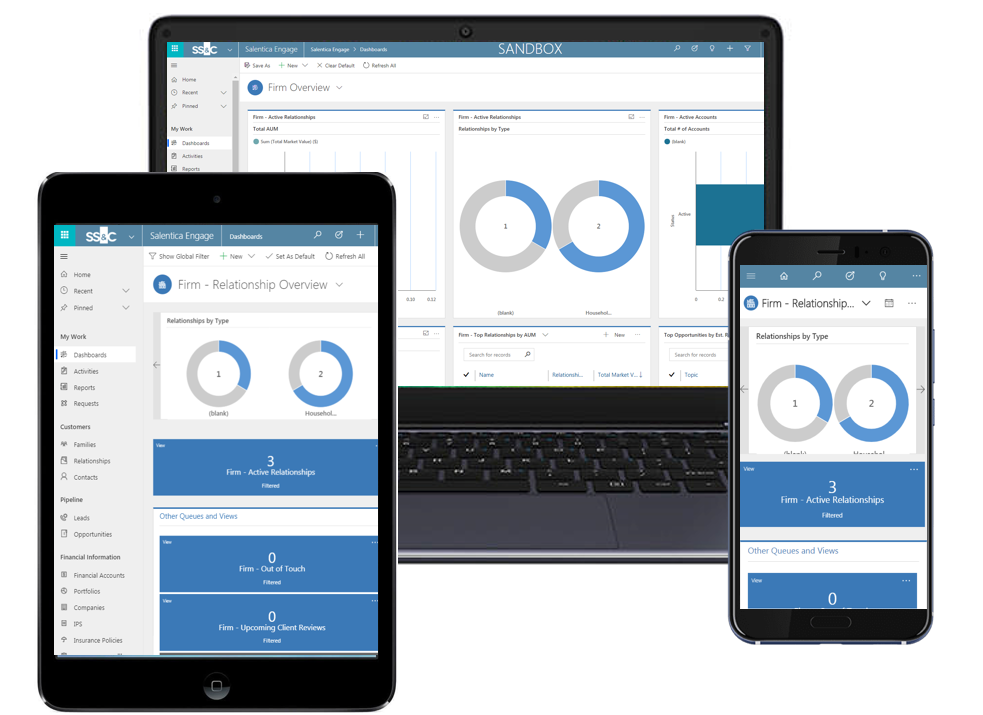
Salentica Engage has new features such as enhanced business process flows, interactive dashboards, reference panels, and data improvements. Advisors now have all the information they need right at their fingertips. Prepare for a big client call, manage a pipeline opportunity, or check-in on a certain client’s level of service with ease. Salentica Engage makes the 360 degree client view a reality.
Business process flows now include a docking mechanism which allows users to freeze the current stage to the reading pane, locking it into place for easy viewing. This locking makes it easy to focus on key attributes required to progress to the next process flow stage.
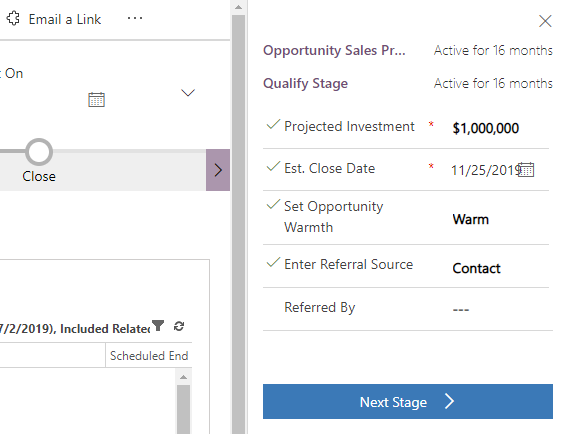
Another use for this feature is for complex, multi-staged processes, ensuring advisors stay up-to-date on everyday tasks.
Microsoft’s new Interactive Dashboards are included in Salentica Engage. These dashboards can be a one-stop-shop for an all-inclusive view of what advisors need to focus on for the week. Arming advisors with all the data they rely on to service their clients, prepare for upcoming meetings, address overdue client interactions and opportunities requiring follow up. These dashboards come in two distinct types: multi-stream and single-stream.
So, what’s the difference? Multi-stream dashboards show data in real-time over multiple data streams.
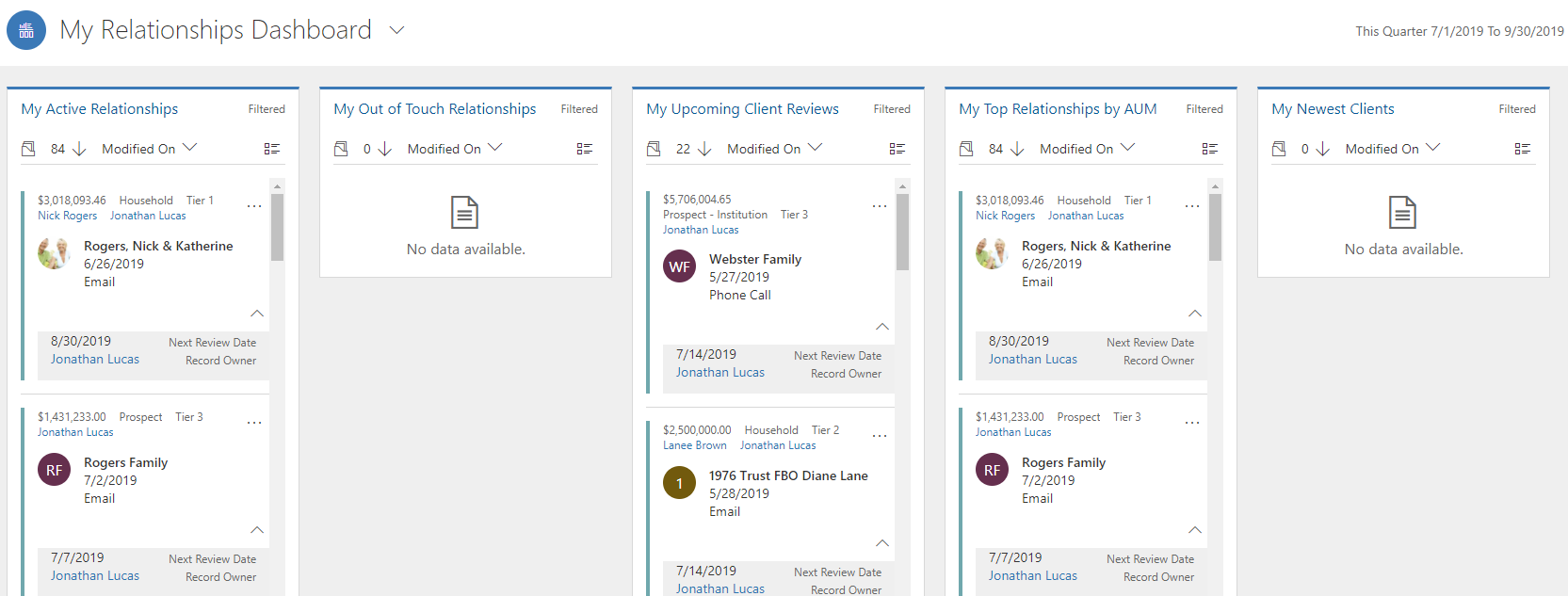
Single-stream dashboards have a static data stream on the left and visual filters and tiles on the right.
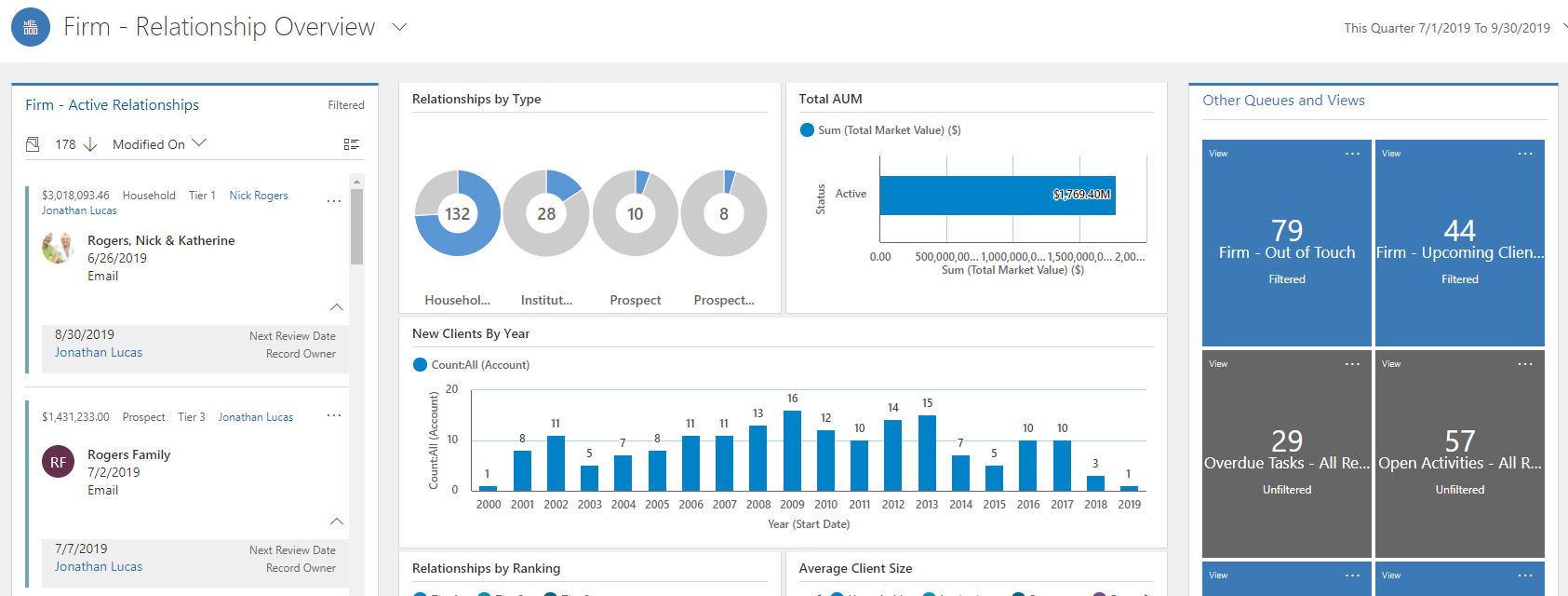
Salentica Engage automatically includes several existing dashboards which clients can use as templates for expanding their own metrics and KPIs. These dashboards allow them to quickly analyze data and make more educated decisions.
Records can be understood quickly and intuitively by using the new Dynamics 365 reference panel. This panel provides a holistic way to access related client data such as Financial Accounts, Legal Entities and Contacts without leaving the current screen they are on. These quick navigational components are embedded throughout the Unified Interface in order to help advisors quickly find the data they need.
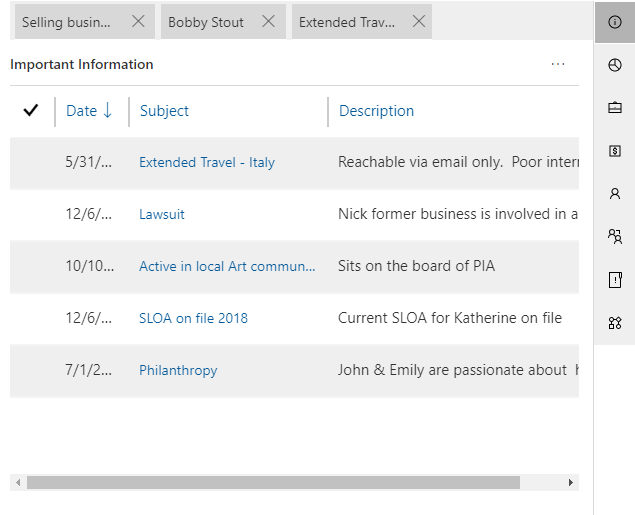
The top reason clients leave financial advisors is lack of engagement and communication. Included in Salentica Engage is a client service level module. We understand that each client interaction is different and the complexities for ensuring a normalized standard of care ranges. Clients can be categorized into service level tiers, predefined and customizable, to ensure that specific communication channels are being followed for each relationship. From initiating workflows and creating business process flows to setting recurring tasks, these actionable items will ensure that no client is left unengaged or unattended.
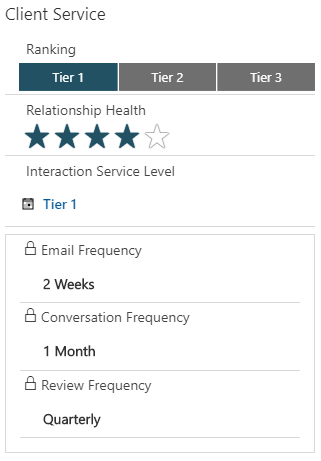
To learn more about Salentica Engage and other Salentica solutions, please contact us at 1-800-727-0605 or at info@salentica.com.

